

12. Preferences
A number of GUI settings and behaviour can be adjusted through persistent preferences.
To access the preferences, use the
Edit
menu or click on the  tool.
The preferences dialog is shown below:
tool.
The preferences dialog is shown below:
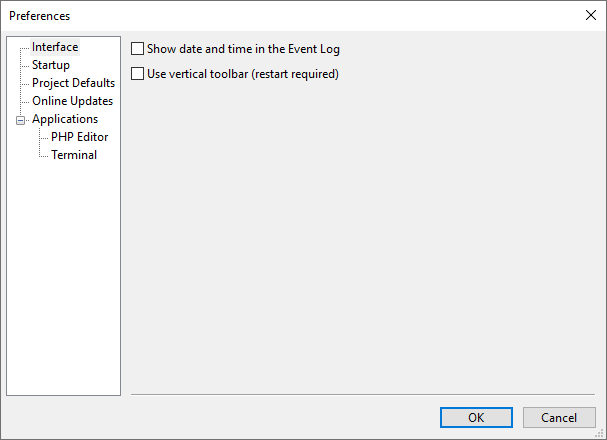
The preference categories are listed on the left. Selecting a category will display its associated settings in the main dialog area. Changes across all categories are saved when you click OK.
Below is a breakdown of each section:
Interface
The GUI can be configured to show date and time in the encoding event log. This is disabled by default to save space, but may be useful in some cases.
The default toolbar is horizontal and positioned below the menu bar, however a vertical toolbar positioned to the left is an option.
Startup
By default the GUI will reopen the last used project, but this can be disabled.
Project Defaults
The project defaults section, depicted below, provides default settings for new projects. These can be adjusted during project configuration if needed.
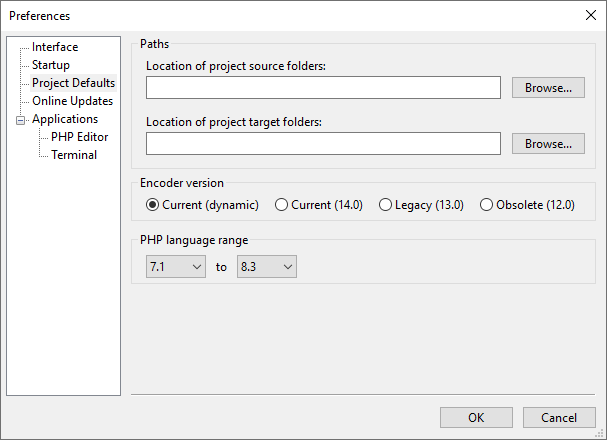
- Location of project source folders: Set a default folder where you typically store your project sources. This is convenient if you tend to keep project folders in a common location. It can be left empty.
- Location of project target folders: Set a default location for where encoded project folders will be created. Setting this is also optional.
-
Encoder version: Set the the default Encoder version for your projects. The Current (dynamic) option
ensures the Encoder version matches the current GUI version. If you choose this setting and later open the
project with a newer GUI version, it will automatically use that version's Encoder. Specific version options
include the current version (15.0), legacy version (14), or obsolete version (13).
For instance, if version 15.0 is selected and a project is opened with a future version 16 GUI, it will still use the version 15.0 Encoder (then being the legacy version). However, with the dynamic option, it would use the version 16 Encoder to match the GUI.
- PHP language range: Specify the default target PHP range for projects.
Online Updates
The Encoder GUI can be configured to check for online updates periodically. This is enabled by default and is recommended in order to be made aware of bug fixes.
Applications > PHP Editor
Double clicking a source file name/path in the project tree or event tree will open the file. There is a builtin text viewer, however you can select one of several alternative editors if they are detected as being installed.
Applications > Terminal
Choose the program that launches a command-line terminal window when using the Open Terminal options of the Project menu. For those familiar with the command line, this tool can be quite handy. Note that the exact command the GUI will execute is shown in the status line (bottom left) when you hover over the relevant menu items, offering a chance to verify before executing.