

7.3. License Decoding
Existing license files can be decoded using the license decoding dialog. The dialog is accessed with the Licensing/Decode License menu options or by pressing Ctrl + F6.
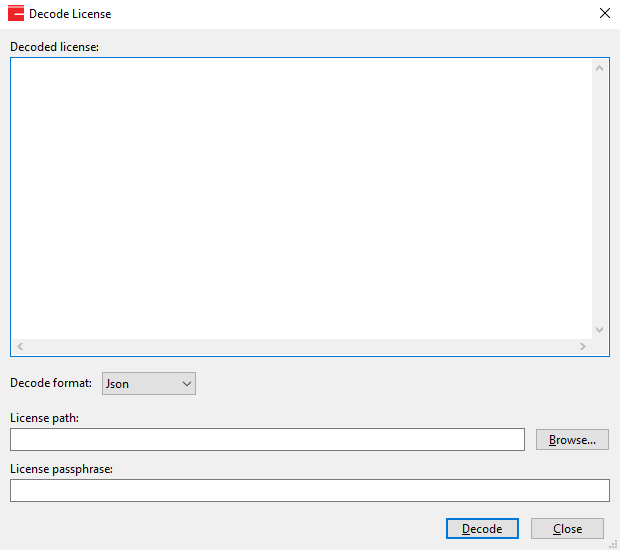
Decoded license
The settings of a license are displayed here after decoding. This box is read-only, if you want to change any of the license's settings then load the license in the create license dialog and overwrite the original file after making the required modifications.
Decode format
The format to display the decoded license in. The possible formats to choose from are:
- Plain:
- Json:
- Json2:
- Json + Json2:
Plain is a legacy human readable format, whereas the JSON options are valid JSON
that can be decoded programmatically. Decoding of licenses is performed by running
the external make_license program, and the same output shown by the GUI
could be obtained by any other program that ran the make_license program
with the relevant options, such as a PHP script. Please note that the options to
make_license are described in the Encoder User Guide PDF.
The two JSON formats differ sligntly in which fields they include for certain types of license restrictions.
License path
The path to the license you want to decode. This can be set to an absolute path, a relative path to the project settings folder or by using the browse button.
License passphrase
This must be set to the passphrase used when creating the license file you wish to decode. Decoding a license file without knowing the correct passphrase is not possible.