5.4. Custom Permissions
Behaviour with respect to permissions can be set on the Permissions tab:
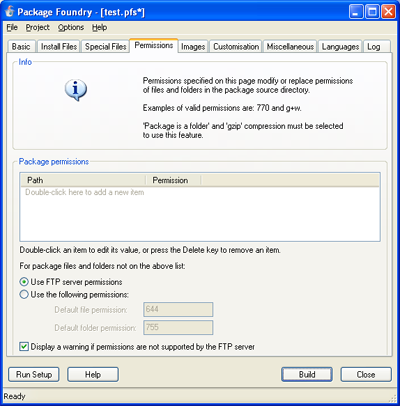
When using Windows it can be difficult to set up a package which will have the desired permissions when transferred to the target FTP server. The Permissions tab helps with this issue.
Adding a file or folder to the list with a custom permission ensures that the item will receive the correct permission on the FTP server, if the server supports permissions. To add an item, double-click on the grey final item in the list.
Usually most items in a package should have the same permission. If the 'Use FTP server permissions' radio button is selected, then items not on the custom permissions list will receive whatever permission the FTP server uses as its default. Choosing this option is a good idea, as it results in less commands sent over the FTP connection.
If a specific permission is required for most files then this can be set by selecting 'Use the following permissions' and entering the desired values. as noted above, this may increase transfer times since a permission will need to be set for every item in the package.
Some FTP servers do not support permission setting. This is true in particular for Windows FTP servers, where UNIX style permissions do not make sense. A warning dialog is displayed by default if the target server does not support permission changes, but the final option on this tab allows the dialog to be disabled.
