

5.1. Quickstart
The Quickstart tab in the Project Settings dialog is illustrated below:
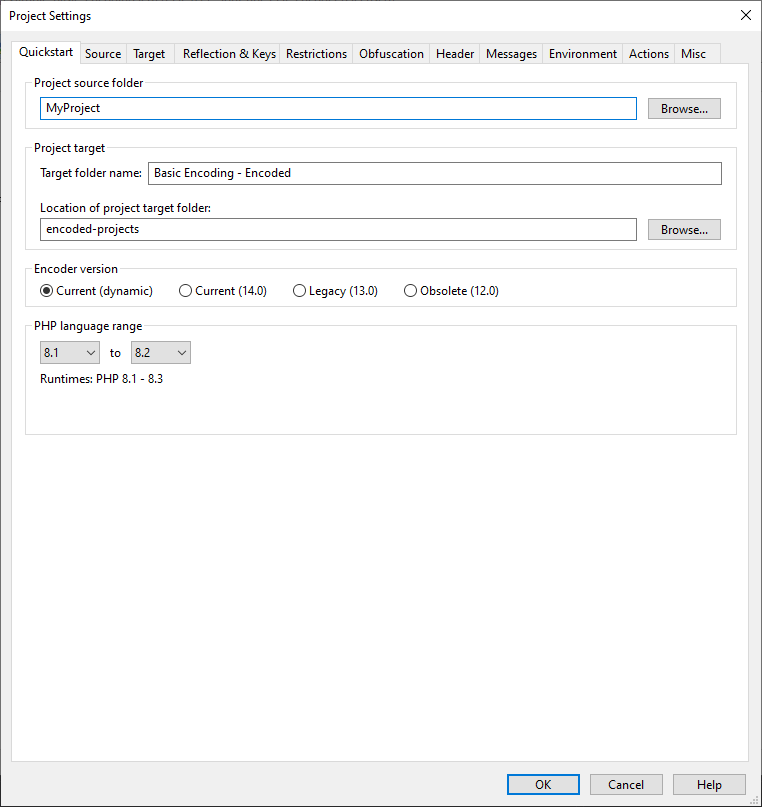
Quickstart Settings
The fields that need to be entered are:
-
Project source folder
This is the folder containing your PHP source code. You may have files and folders within this. You can select the source folder just by clicking on the Browse... button.
-
Target folder name
This is where the encoded versions of your files will be put. This will be just the name of a folder and not a path. If this folder does not exist then it will be created by the Encoder.
-
Location of the project target folder
This is a path to the folder that will contain the target folder. This can be selected by clicking on the Browse... button. The ionCube PHP Encoder will create the target folder within this location if it does not already exist.
-
Encoder version
The ionCube PHP Encoder package not only contains the current encoders but also has the encoders from the previous two versions, legacy (the previous version, 14.0) and obsolete (two versions ago, 13.0). The purpose of providing those older encoders is to cover the case where some of your customers have older loaders and cannot update them to the latest version. That may occur if they are on certain shared web hosts. Files produced by the legacy version should work with version 14.0 loaders and above. Files produced by the obsolete version should work with version 13.0 loaders and above.
-
PHP language range
This defines the minimum and maximum PHP runtime versions supported by the encoded files. Your selection determines which encodings are applied, and in some cases, files may include a Bundle of multiple encodings. The interface also displays the runtime PHP versions supported based on your choices.
The minimum version should match or exceed the PHP language version used by the source code. For example, files cannot be encoded for PHP 7 if they include syntax introduced in PHP 8.
The maximum version sets the highest PHP version your files are expected to run on. While files may still work on higher PHP versions, this setting ensures no unnecessary encodings are added. For example, selecting PHP 7.4 would exclude support for PHP 8. Choosing
---ensures files are encoded up to the maximum PHP version supported by the current product version. If files are re-encoded with a future product version,---ensures any required encodings for newer PHP versions are included.The maximum supported runtime version may show as higher than that selected. This would be if the ionCube Loader runtime is able to process files encoded for an older version of PHP, such as the ionCube Loader for PHP 8.4 being able to process files encoded for PHP 8.2 or 8.3 as well as PHP 8.4.
Having entered the above settings, click on the OK button and you will then be ready to encode your project.