

5.9. Environment
The Environment tab in the Project Settings dialog is illustrated below:
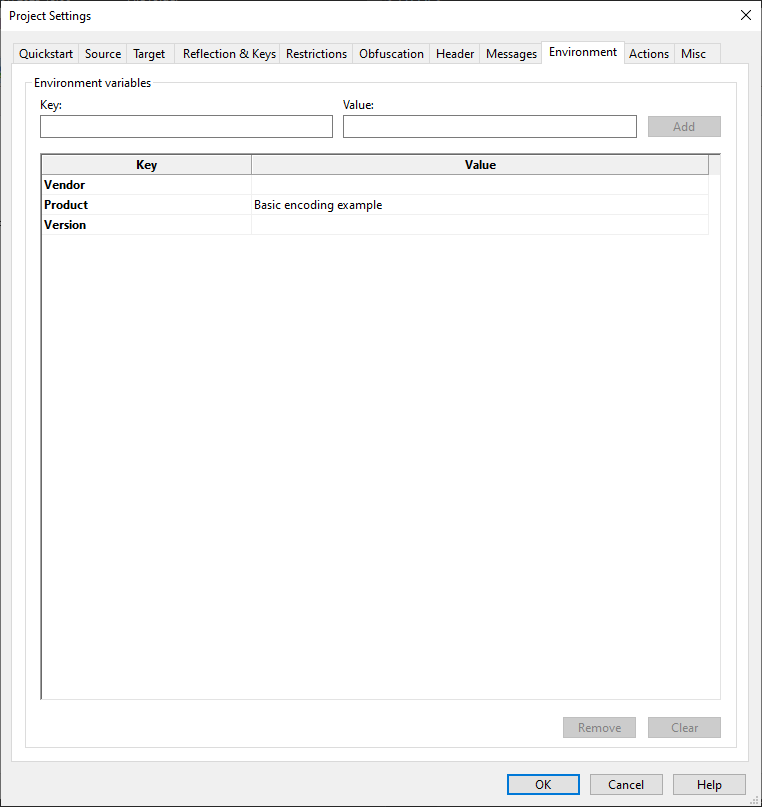
Environment variables
Some of the values for Project Settings text fields can contain variable substitutions. In addition to some predefined variables, custom variables can be setup in the grid on this tab. See below for a list of fields that support this feature.
Variables are entered as key-value pairs, and three keys with no
value exist by default. As an example, if the
value ionCube was entered for the value of the
key Vendor, and the string {Vendor}
appeared in the Custom header text field the customisation tab,
the key would be replaced with ionCube and the
expanded value would appear in the header text of the encoded files.
It is possible to nest environment variables in the
definition of other environment variables, such that a key
ProdVersion could have value {product}
V{version}, and {ProdVersion} in a
field would substitute and then expand the fields of its value.
Built-in variables
The following variables are built in, and have values based on the project settings:
Target Tab:
TARGET_DIRSOURCE_DIRTARGET_DIRNAMESOURCE_DIRNAMEARCHIVE_PATHARCHIVE_NAMEENCODING_DATE(YYYY-MM-DD)ENCODING_TIME(HH:MM::SS)
Supported fields
The following fields in the Project Settings dialog support environment variable substitution:
Target Tab:
- Project target folder
- Package file
Restrictions Tab:
- File expiry period
- File expiry date
- Server domain, IP address and MAC address
Header Tab:
- Header text
- Header text file path
- 'No Loader' message
Environment Tab:
- Variable values
The following fields in the License Settings dialog support environment variable substitution:
- License property default value
- Output path